If you’ve ever wondered how a food blogger makes money, are wanting to grow your traffic, or maybe even start a blog, these monthly blog income reports have tons of resources and tips. You can check out why we started these income reports in our first one (Monthly Blog Income Report – April 2017)! As a reminder, these monthly blog income reports are NOT about the money, but are instead a way for us to share how we’re reaching our goals as a business and what we’re doing to grow. They’re a way for us to be transparent with you guys in order to (hopefully) help you achieve your blogging goals!
If you have any questions or thoughts, be sure to let us know in the comments below (or email us over on the contact page). We want these reports to be helpful to you guys!
Here’s July’s Monthly Blog Income Report:
Please note that some of the links below are affiliate links. These are products that I’ve used before and stand behind!
INCOME:
- A Month Of Healthy Eats Paperback – $41.34
- A Month Of Healthy Eats Ebook – $57.33
- Sponsored Posts (Ahalogy, Sway, Social Fabric, Linqia, and brands) – $1,442.30
- Amazon Affiliate – $71.16
- Mediavine Ads – $325
Total Income: $1,937
EXPENSES:
- Food – $35.64
- 1&1 Internet – $10.99
- Facebook Ad – $39.15
- Food Blogger Pro (paid yearly) – $0
- Active Campaign (paid yearly) – $0
- Tailwind (paid yearly) – $0
- CrashPlan (paid yearly) – $0
- CoSchedule – $0
Total Expenses: $86
NET REVENUE: $1,851
Let’s talk expenses! This month we had an unusually LOW amount of expensive, which is why our net revenue was so high. Part of the reason for this was that we had created several of July’s recipes in June (so supplies were posted in Last Month’s Blog Income Report).
Traffic
We’ve had a pretty significant traffic increase of about 36% from June to July. Also, this is the first month that Google is outranking direct or Pinterest traffic for us, which is a big win!! We believe that the reason for this is because we’ve been consistently updating 1 post a week with fresh content, new photos, and a video (see more about why we decided to do this in April’s Income Report). Another possible reason for this is that we’ve recently become more focused on keyword research!
Updating Old Posts With Keyword Research
This is something we’ve really been focusing on as we’re updating old posts for SEO purposes. We love using the SEMrush tutorial for our keyword research! While we keep the URL and recipe the same on these posts, we update the title and content to include the new keyword(s).
(function(d, s, id) { var js, fjs = d.getElementsByTagName(s)[0]; if (d.getElementById(id)) return; js = d.createElement(s); js.id = id; js.src = “https://www.berush.com/static/berush/js/remote.js”; fjs.parentNode.insertBefore(js, fjs); }(document, “script”, “berush-widget”));
Here’s an example of a recent post we updated, the Roasted Beets & Sweet Potato Salad recipe. We initially created this post about 2 years ago (when we were just a little baby blog) and didn’t know ANYTHING about SEO, Google, or keywords! As you can see below, we chose “Beets” for our keyword and typed it into Yoast.
If JOL was a big time, major pageviews kinda blog, using “Beets” as the keyword wouldn’t be a problem because it would likely rank for it. However, it isn’t established enough for Google to rank it against the “big time” websites that could make it on to Page 1 of the search. Here are the stats from SEMRush for this keyword:
That’s quite a high volume of searches! Maybe a longer and more specific key phrase would be better? Like “Roasted Beets & Sweet Potato”. As a small-medium sized blog, JOL is way more likely to rank for that search! Here’s what it looks like when we updated the keyword in Yoast and SEMRush:

Now, 480 is a little bit of a low volume search for us. However, this post was hardly receiving traffic before. And since we didn’t want to change the url or the recipe/concept of the post, this keyword phrase seemed like the best option in order to start receiving some traffic to it. This post was updated about 2 weeks ago and here’s how it’s doing so far:
As you can, there was a spike on the day that we reposted it and it has continued to increase with Google traffic on it’s own! A better example of this concept is the Healthy Sriracha Shredded Chicken Tacos post update. We updated keywords, content, photos, and added a video. Next thing we new, it received MAJOR traction on Google!
Also, keep in mind that it takes a little while for Google to “catch up” whenever you update an old post! Sometimes even months 😉 Have questions about updating old posts and keyword research? Be sure to ask in the comments below!
HTTPS VS. HTTP FOR GOOGLE SEARCH RANKINGS
You may be wondering, “do these randomly put together letters actually mean anything?” In fact they do, and according to google, they’re about to mean so much more. Here at Jar of Lemons we have taken the necessary steps to secure the parts of our site that needs to be secured. However, an email recently hit the Jar of Lemons inbox warning us that:
“Starting October 2017, Chrome (version 62) will show a “NOT SECURE” warning when users enter text in a form on an HTTP page, and for all HTTP pages in Incognito mode.”
Did you get this email, too? No worries. We’ll walk you through how to secure your site in a (hopefully) somewhat simple way!
What is HTTP?
HTTP stands for Hypertext Transfer Protocol. Basically, the way communication happens on the internet. The problem is that that communication is open and free for anyone to see. We needed the ability to send data and information in a more secure manner. Enter HTTPS! It takes the HTTP protocol and adds a secure layer to it through a token or secure certificate. A lot of hosting companies will provide a certificate for you with your package, or you can purchase one at a relatively inexpensive price. **note that certificates have features in how secure they are, and a certificate with more security features will cost more to implement.
Why the need for HTTPS?
- General security. When you enforce HTTPS, you’re insuring that no information passed between your site and your audience can be intercepted, stolen, or messed with in any way. That’s awesome! This is especially important if your site has forms where information is passed (e.g. credit card payments, log in forms, email newsletters).
- SEO. SEO is king and it’s looking like Google will help you rank higher if your site is secure.
- Credibility. You have to be trusted. As I mentioned earlier, if a person feels like your site is compromised or they can’t trust you, they’re not sticking around.
Thankfully, since we already had an SSL certificate installed on our site, we only have to take a few steps to make it completely secure.
How to update from HTTP to HTTPS:
Any link pointed to https:// is not secure, so we have to point everything to https://. This means links, images, or external files that you’ve written or even plugins you have installed. The problem is if one source on your page doesn’t have the https:// protocol then you will have warnings stating it tried to be secure but was unsuccessful. This is just as bad. so https://www.jaroflemons.com becomes https://www.jaroflemons.com and VOILA! Secure.
** ONLY DO THESE IF YOU ARE CERTAIN YOU HAVE AN SSL CERTIFICATE INSTALLED**
- Go to settings > general and update your web address to include https
- Next you’ll want to update all images and links to the new format. This could be a tedious task. I suggest using this free plugin to help you. Make sure you make a backup of your site before you this as it will touch your database. Velvet Blues Update URLs
- Turn on redirects. Links are king and you’ll need to make sure anyone that visits a link that is out on the internet will go to the secure part of your site. Here is a plugin that is really useful: Redirection. Alternatively, you can add this to your .HTACCESS file.
# Force HTTPS
RewriteEngine On
RewriteCond %{HTTPS} off
RewriteRule (.*) https://%{HTTP_HOST}%{REQUEST_URI} [R=301,L] - Once you’ve done that let google know that your site is changing. Here is a good article on how to do that.
- Keep at it. Even after all this, you’ll still find pages or images or links that you missed. You’ll eventually get it!
Have questions or thoughts about this month’s report? Be sure to let us know in the comments below!











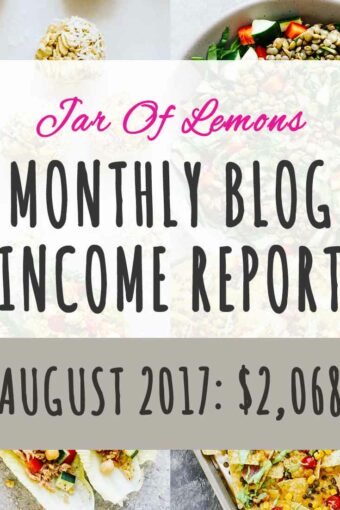
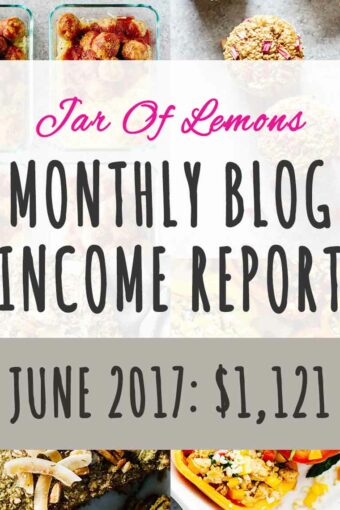
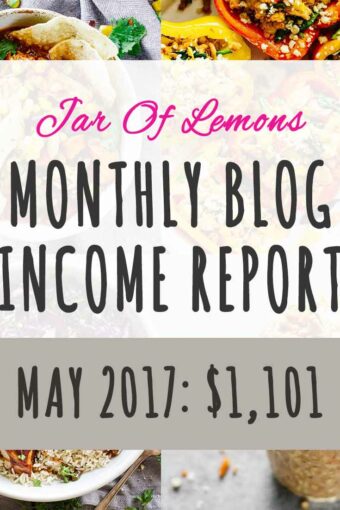
Alisa Fleming says:
I love full disclosure posts like this and you are so detailed! It’s helpful for many, I am sure. And congrats on such a great month!
Christine McMichael replied:
So glad to hear that it’s helpful, Alisa! 🙂 And thank you!
Deryn | Running on Real Food says:
Nice work!! Doing great! Updating all my old posts for SEO made a huge difference for me, I still have more to do but it’s actually kind of fun bringing them all up to speed. Thanks for the thoughts on all this!
Christine McMichael replied:
Thanks, Deryn! That’s so awesome to hear. I still have several to update as well. Slow and steady! 😉
Jenn says:
That’s an impressive increase from just a a keyword change. Wow! Definitely need to look back and some of my old posts!
Christine McMichael replied:
Thanks, Jenn! I knew it would cause an increase in traffic, but had no idea HOW much of an increase!
Taylor Kiser says:
Congratulations on a great month! This is really helpful for those who are new to blogging for income!
Christine McMichael replied:
Thanks so much, Taylor! 🙂
Laura Sandford says:
I saw a significant increase in google traffic when I updated to https! I have also started naming and resizing my photos before I upload them to my site (then deleting old ones) so they can be seen on google image searches and that has made search engine traffic increase as well! So many things I didn’t know about my blog when I started it a year ago! 😉 It’s great that you are so transparent with your earnings! What a helpful tool for people just starting out!
Christine McMichael replied:
That’s so good to hear! It makes such a big difference. Haha I know, right? I would say it’s safe to say we’re all learning on this blogging adventure!
Sarah says:
Great tips, thank you for sharing. I have debated going back and updating old post with picture and SEO or reposting later so this was helpful.
Christine McMichael replied:
Yes, it’s made such a big difference for me! You’ll have to let me know if you try it!
Rachel says:
Looks like a really great month. Thanks for sharing your tips, too!
Christine McMichael replied:
Thanks, Rachel! 🙂